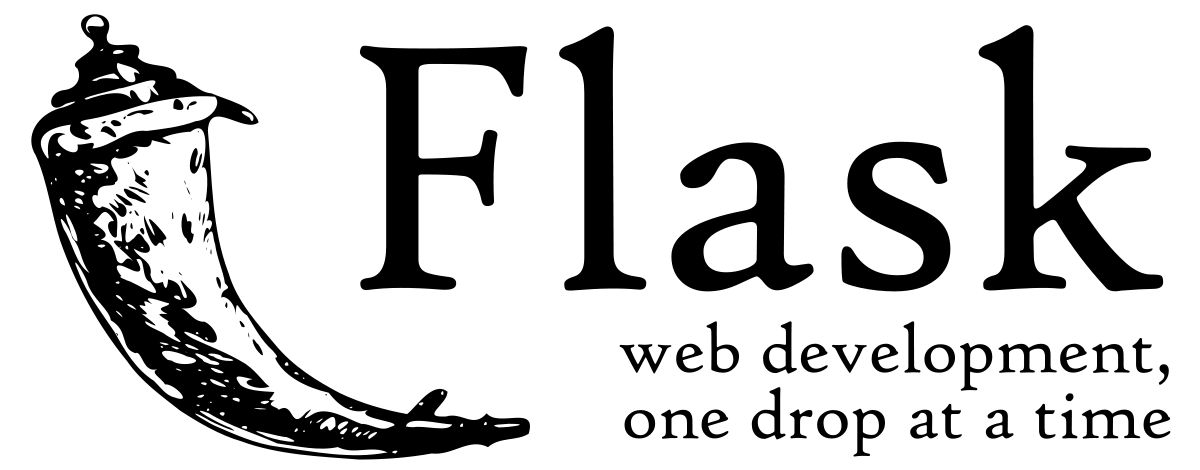
In this part of the series, you will learn about the different parts of a Flask application. You will also write and run the first Flask web application.
Introdiction
Flask is a small framework by most standards—small enough to be called a “microframework,” and small enough that once you become familiar with it, you will likely be able to read and understand all of its source code.
But being small does not mean that it does less than other frameworks. Flask was designed as an extensible framework from the ground up; it provides a solid core with the basic services, while extensions provide the rest. Because you can pick and choose the extension packages that you want, you end up with a lean stack that has no bloat and does exactly what you need.
And in this series, we will go from the basics of how to install and work with flask, to building applications that serve some purposes. Stay tuned for the next parts of the series and hope that will get interesting through time 😋.
Initialization
All Flask applications must create an application instance. The web server passes all requests it receives from clients to this object for handling, using a protocol called Web Server Gateway Interface (WSGI, pronounced “wiz-ghee”), cool right 😎. The application instance is an object of class Flask, usually created as follows:
from flask import Flask
app = Flask(__name__)
The only required argument to the Flask class constructor is the name of the main
module or package of the application. For most applications, Python’s __name__
variable is the correct value for this argument.
What is the
__name__😵??? The__name__argument that is passed to the Flask application constructor is a source of confusion among new Flask developers. Flask uses this argument to determine the location of the application, which in turn allows it to locate other files that are part of the application, such as images and templates.
Later in the series, you will get to know more complex ways to initialize a Flask application, but this time, for a simple application, this is all that is needed.
Routes and View Functions
Clients (web browsers) will send requests to the web server, which in turn sends them to the Flask application instance. After this the Flask application instance needs to know what code it needs to run for each URL requested, so it keeps a mapping of URLs to Python functions. The association between a URL and the function that handles it is called a route.
Per each request you should get one code of the following list:
- Informational responses (100–199)
- Successful responses (200–299)
- Redirection messages (300–399)
- Client error responses (400–499)
- Server error responses (500–599)
The most convenient way to define a route in a Flask application is through the
@app.route decorator exposed by the application instance. The following example
shows how a route is declared using this decorator:
@app.route('/')
def index():
return '<h1>Hello World!</h1>'
Decorators are a standard feature of the Python language. A common use of decorators is to register methods as handler functions to be invoked when certain events occur.
The previous example registers method index() as the handler for the application’s
root URL. While the @app.route decorator is the preferred method to register view
methods, Flask also offers a more traditional way to set up the application routes
with the app.add_url_rule() method, which in its most basic form takes three arguments:
- The URL.
- The endpoint name.
- the view function.
The following example uses app.add_url_rule() to register an index() method that is equivalent to the one shown previously:
def index():
return '<h1>Hello World!</h1>'
app.add_url_rule('/', 'index', index)
Users Methods like index() that handle application URLs are called view functions.
If the application is deployed on a server associated with the www.example.com domain
name, then navigating to http://www.example.com/ in your browser would trigger
index() to run on the server.
The return value of this view method is the response the client receives. If the client is a web browser, this response is the document that is displayed to the user in the browser window. A response returned by a view function can be a simple string with HTML content, but it can also take more complex forms, as you will see later.
Embedding response strings with HTML code in Python source files leads to code that is difficult to maintain.
The examples in this part of the series do it only to introduce the concept of responses. You will learn a better way to generate HTML responses in next parts of the series.
If you pay attention to how some URLs for services that you use every day are formed,
you will notice that many have variable sections.
For example, the URL for your Facebook profile page has the format
https://www.facebook.com/<your-name>,
which includes your username, making it different for each user.
Flask supports these types of URLs using a special syntax in the @app.route decorator.
The following example defines a route that has a dynamic component:
@app.route('/user/<name>')
def user(name):
return '<h1>Hello, {}!</h1>'.format(name)
The portion of the route URL enclosed in angle brackets is the dynamic part. Any URLs that match the static portions will be mapped to this route, and when the view function is invoked, the dynamic component will be passed as an argument.
In the preceding example,
the name argument is used to generate a response that includes a personalized greeting.
The dynamic components in routes are strings by default but can also be of different types.
For example, the route /user/<int:id> would match only URLs that have an integer
in the id dynamic segment, such as /user/123.
Flask supports the following data types:
stringintfloatpath for routes, where:The path type is a special
stringtype that can include forward slashes, unlike the string type.
Putting All Together
In the previous sections you learned about the different parts of a Flask web application, and now it is time to write your first one.
The following application script shown in code snippet below defines an application instance and a single route and view function, as described earlier.
from flask import Flask
app = Flask(__name__)
@app.route('/')
def index():
return '<h1>Hello World!</h1>'
Will put the whole codes in the github repo for the series, just you can clone and play with the code as you want, and will make it much easier for you to learn and train you skills.
Development Web Server
Flask applications include a development web server that can be started with the flask run command.
This command looks for the name of the Python script that contains the application instance in the FLASK_APP environment variable.
To start the the application from the previous section, first make sure the virtual environment you created earlier is activated and has Flask installed in it.
For Linux and macOS users, start the web server as follows:
(venv) $ export FLASK_APP=hello.py
(venv) $ flask run
and will get the output:
* Serving Flask app "hello"
* Running on http://127.0.0.1:5000/ (Press CTRL+C to quit)
For Microsoft Windows users, the only difference is in how
the FLASK_APP environment variable is set:
(venv) $ set FLASK_APP=hello.py
(venv) $ flask run
and of course you will get:
* Serving Flask app "hello"
* Running on http://127.0.0.1:5000/ (Press CTRL+C to quit)
Once the server starts up, it goes into a loop that accepts requests and services them.
This loop continues until you stop the application by pressing Ctrl+C.
With the server running, open your web browser and type http://localhost:5000/
in the address bar.
If you type anything else after the base URL, the application will not know how to
handle it and will return an error code 404 to the browser—the familiar error that
you get when you navigate to a web page that does not exist.
The web server provided by Flask is intended to be used only for development and testing. You will learn about production web servers in next parts of the series.
The Flask development web server can also be started programmatically
by invoking the app.run() method. As you can put the following snippet at the end of the file:
if __name__ == '__main__':
app.run()
While the flask run command makes this practice unnecessary,
the app.run() method can still be useful on certain occasions, such
as unit testing, as you will learn in next parts of the Flask series.
What Now 🤔
This part of the series is ends here, but the series continues. Stay tuned for the next part, if not uploaded yet 😅. And if you have any feedback, you can send me on email or twitter.
See You Soon, Hisham.